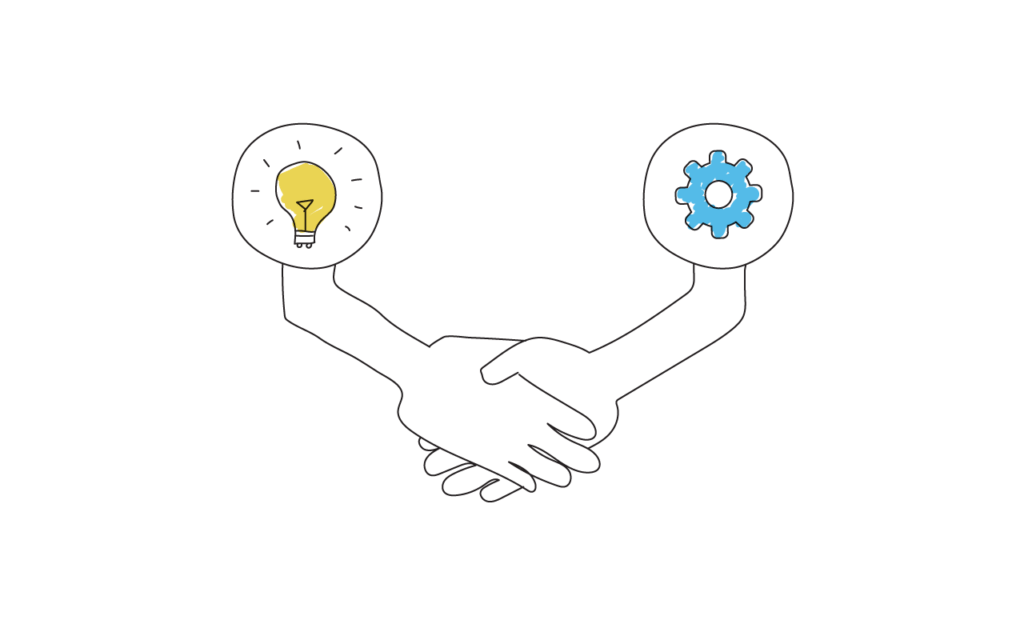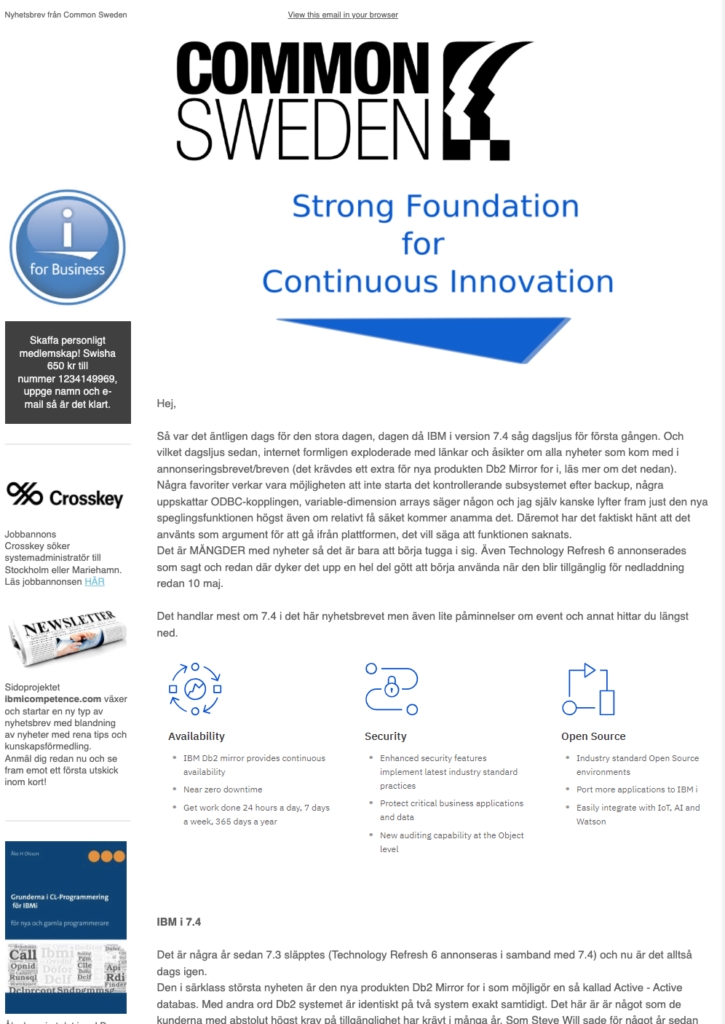Tools are the difference between smooth management of an user group and a not-so-smooth one.

There are a couple of different tools we are going to mention here. There are of course more out there and plenty of specialists comparing different tools if you are looking for something more.
Please give ideas in the comment field if you have other tools to suggest.
Management of a user group
This one is a bit related to how big or small your user group is. But let’s start with the basic tasks you have to perform.
- Keeping tracks of members
- Invoicing (if you are charging a fee)
- Project planning (Another post will cover event plannings)
- Communicating with the users
To start with, creating a Gmail account is not a stupid thing. First of all It is good to separate your work with the user group from your daily job or even private life. Secondly with Gmail comes tons of tools.
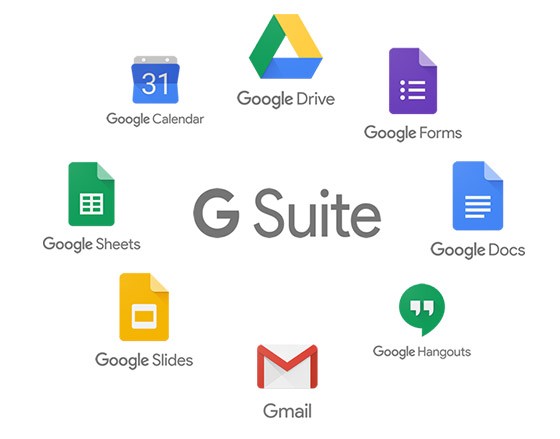
Keeping track of members
This one is crucial of course. Depending of your size and “ambition level” you should know a couple of things about your members. Name, email, company is the minimum I would say. If you are charging a fee you need to know if they’ve paid or not.
Gmail contacts is a good place to start, or just a spreadsheet with Google Sheets or Excel if you are willing to pay a bit for this.
Invoicing
is a bit up to where you are in the world (and of course if you would like to charge anything in the first place). But I would go with a local vendor with a cloud based solution today. To create an invoice and send it as PDF is today a very simple process. The financial reporting is a bit trickier, but with online tooling you can do this yourself with basic knowledge. Make sure you follow the rules of your region though. To pay a bit extra for this as a service might be a good idea after all.

Project planning
There are many tools out there nowadays. Again, you can do magic with Google sheets or Excel when it comes to planning activities for the user groups, but some other tools gives you some nice features. One such feature is to delegate tasks another one is to set due dates and reminders.
One popular tool for project management is Trello. It is free and you can tweak it a lot to meet your requirements.
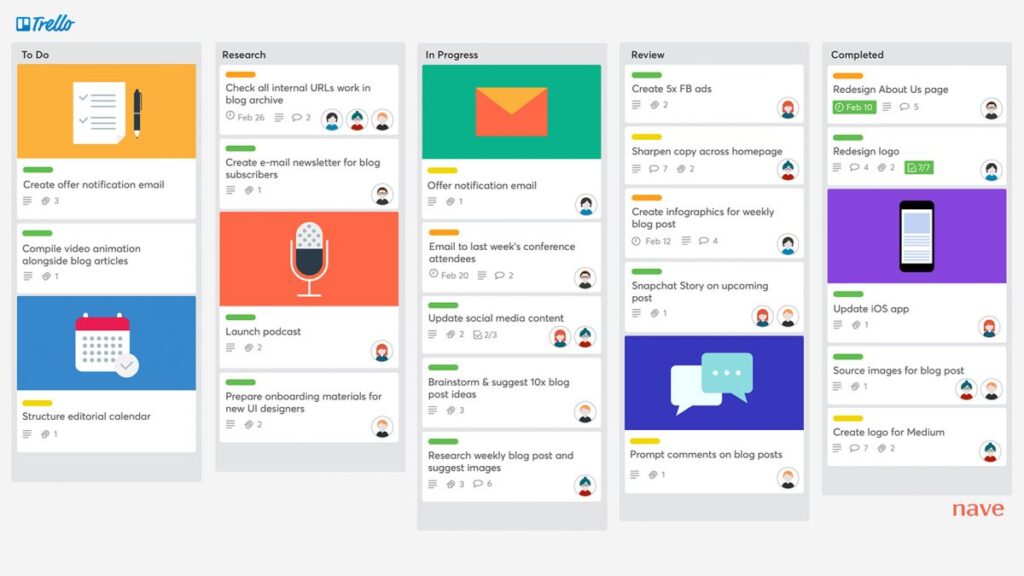
Communication
You need of course to communicate with your members in different ways. You should probably create groups on Linkedin and Facebook and perhaps also a Twitter account. Another great way of communicating is through newsletters. A bit old fashioned but let’s call it “classic” instead.
Mailchimp is the most popular tool around, and free up to 2000 email addresses. Most likely enough to start with at least. You get tons of good functionalities using Mailchimp where one important thing is that Mailchimp will help you being compliant to rules around spam etc.
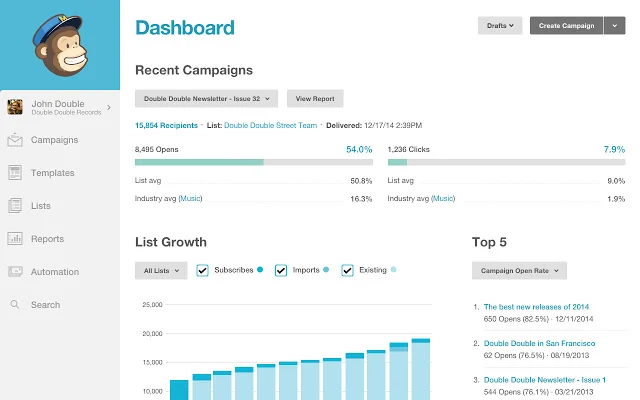
Slack is another popular way of communicating with your user group members. It is free to start with and easy to get started with. Also it will give you tons of options when it comes to integrations with other tools (such as Mailchimp) and runs well on both browsers but also on my smartphone. You can create different “channels” and they can be both open or hidden, you can chat in threads and much more.
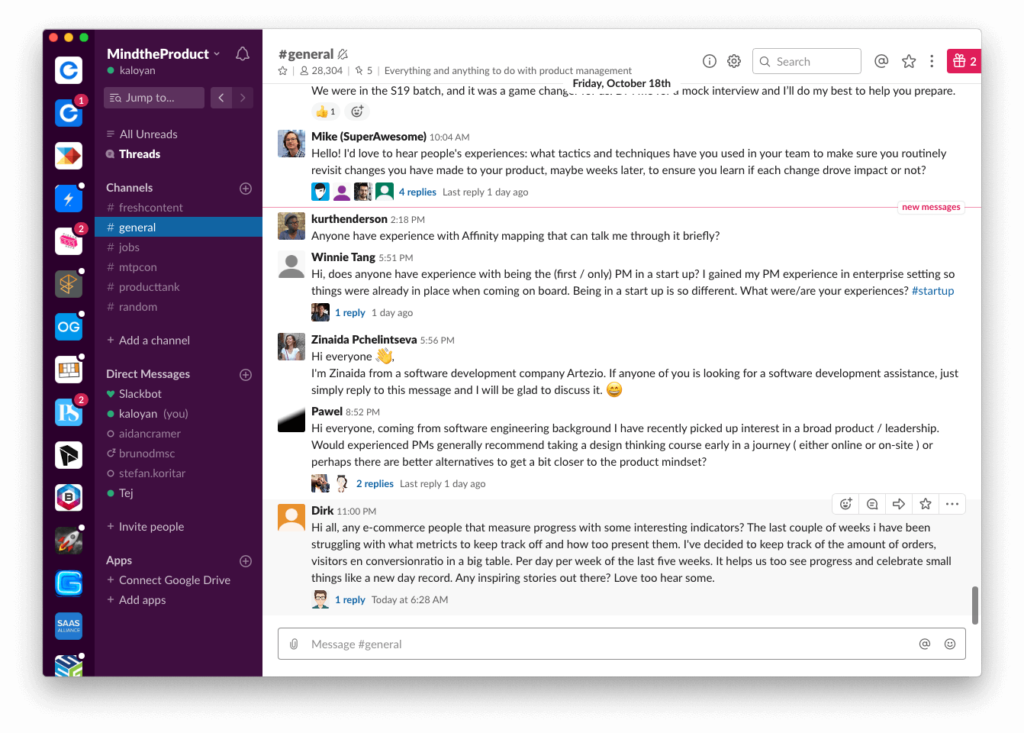
Some other tools that you should take a look at for managing your user group are:
Doodle – To find a good time for meetings or events.
SurveyMonkey for surveys
Google Forms for different types of registrations
Please comment below if you would like to suggest other tools for managing a user group!